Train the Trainer Part 3: Recording 101 - Format
Whatever camera you have, we should be able to work with the files it outputs. Our editing software is very accepting of a wide variety of file formats, from mov, to mp4, to avi, and many others. Odds are, if you have a digital camera, we can use its footage. However, the settings of your shooting format matter more than the file type. Depending on the type of camera, the layout of these settings and options will vary, but the recording format should be accessible to you.
The two most important features are the resolution (the size of the frame) and the frame rate (how many times per second an image is recorded). The resolution will be presented in numbers like 1280x720p which refers to horizontal by vertical pixels.
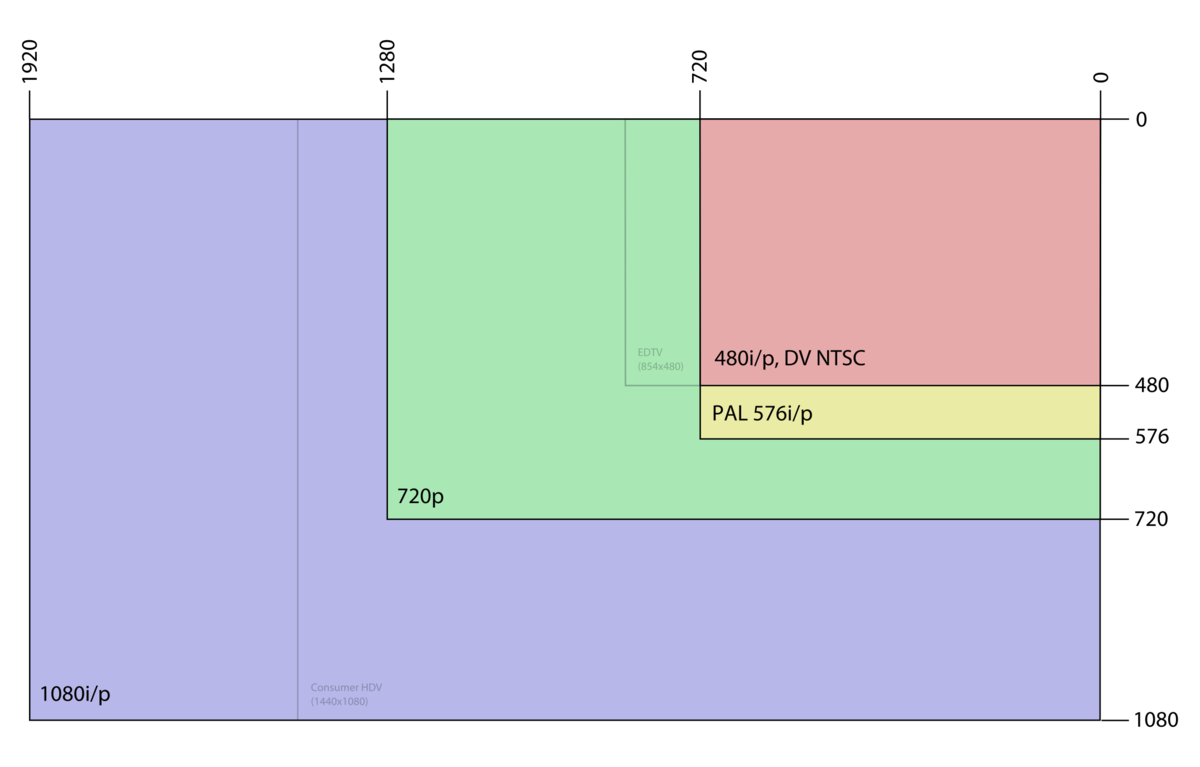
If you are using a camera for your primary footage, it should be able to record in 1920x1080p (standard HD). Other resolutions are acceptable if you will be splitting the screen between slides and video, though 1920x1080p is still preferred. Higher resolutions, like 2048x1080 (UHD / 2K) or 3840x2160 (4K) may be accepted as well, but are not recommended as the file sizes are much larger and make storing and transferring the footage much more challenging.
The benefits of higher resolution footage are minimal for us as we export in HD as our standard.
Another thing to keep in mind when looking at resolution is whether it is Progressive or Interlaced. This will be represented by a p (Progressive) or i (Interlaced) at the end of the resolution number (ie 1920x1080p). This refers to how the image is captured and you should always use Progressive formats. Interlaced is an older system that now sees only limited use in the world of TV broadcasting. If there is no p or i beside the resolution number, odds are it will be Progressive as that is now the standard, though it might be best to check your camera's manual just to be sure.

Frame rate is represented in FPS (frames per second), with typical values on North American cameras being 23.97 (24) and 29.97 (30). Outside of North America, PAL formats follow a 25-frame standard. Any of these are fine for us, but you should make sure that your frame rate is the same across all cameras and shots to avoid them falling out of sync with each other. Frame rate will affect the representation of movement on video, with higher resolutions providing smoother, more fluid motion. The difference between 24 and 30 frames is not massive though, and the average observer is unlikely to notice.